A common feature of almost all apps is the fact that they provide multiple view controllers to users to navigate and work with. Those view controllers can be used in many ways, such as to simply display some kind of information on-screen, or to gather complex data from user input. Creating new view controllers for different functionalities of an app is often mandatory, and several times a little bit daunting task. However, sometimes it’s possible to avoid creating new view controllers (and their respective scenes in storyboard) if you just make use of expandable tableviews.
As the term suggests, an expandable tableview is a tableview that “allows” its cells to expand and collapse, showing and hiding that way other cells that in any other case would be always visible. Creating expandable tableviews is a nice alternative when it’s required to gather simple data, or to display on-demand information to users. With them, it’s not necessary to create new view controllers just to ask users for data that in any case should exist in one, default view controller. For example, with expandable cells you can show and hide options of a form that collects data without having to leave that view controller at all.
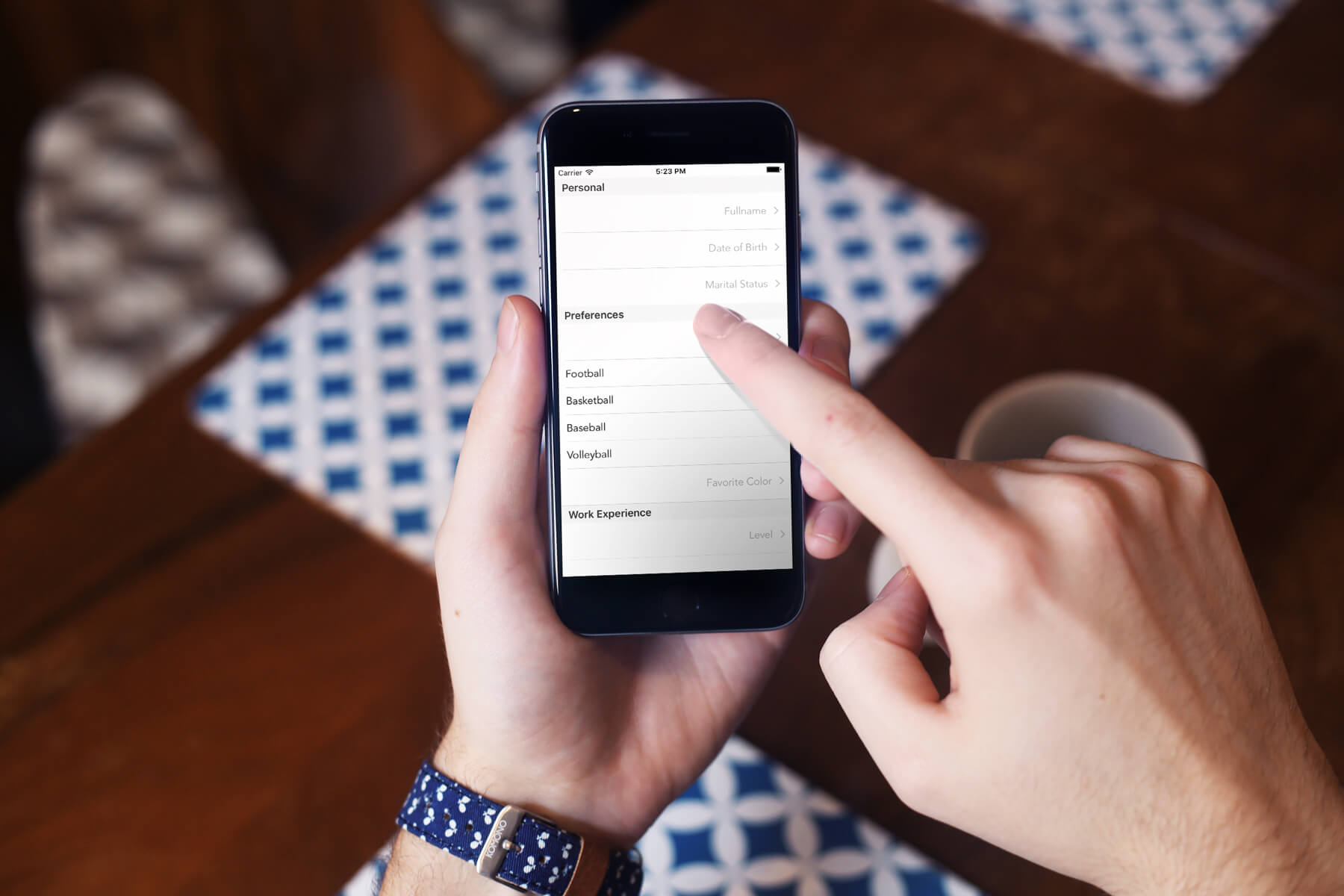
Whether you should use an expandable tableview or not always depends on the nature of the app you develop. However, as the UI of the cells can be customized by subclassing the UITableViewCell class and creating extra xib files, the look and feel of the app should normally not be a problem. So, at the end, it’s just a matter of requirements.
In this tutorial I’m going to show you a simple but efficient way to create expandable tableviews. Note that what you’ll see here does not consist of a unique method for implementing such a feature. Pretty much the implementation is based on the app needs, but my goal here is to present a quite general way that can be reused in most cases. So, by having said that, move to the next part to get a taste of what we’re about to deal with in this tutorial.
