v.1.0.0 - For iOS and iPadOS
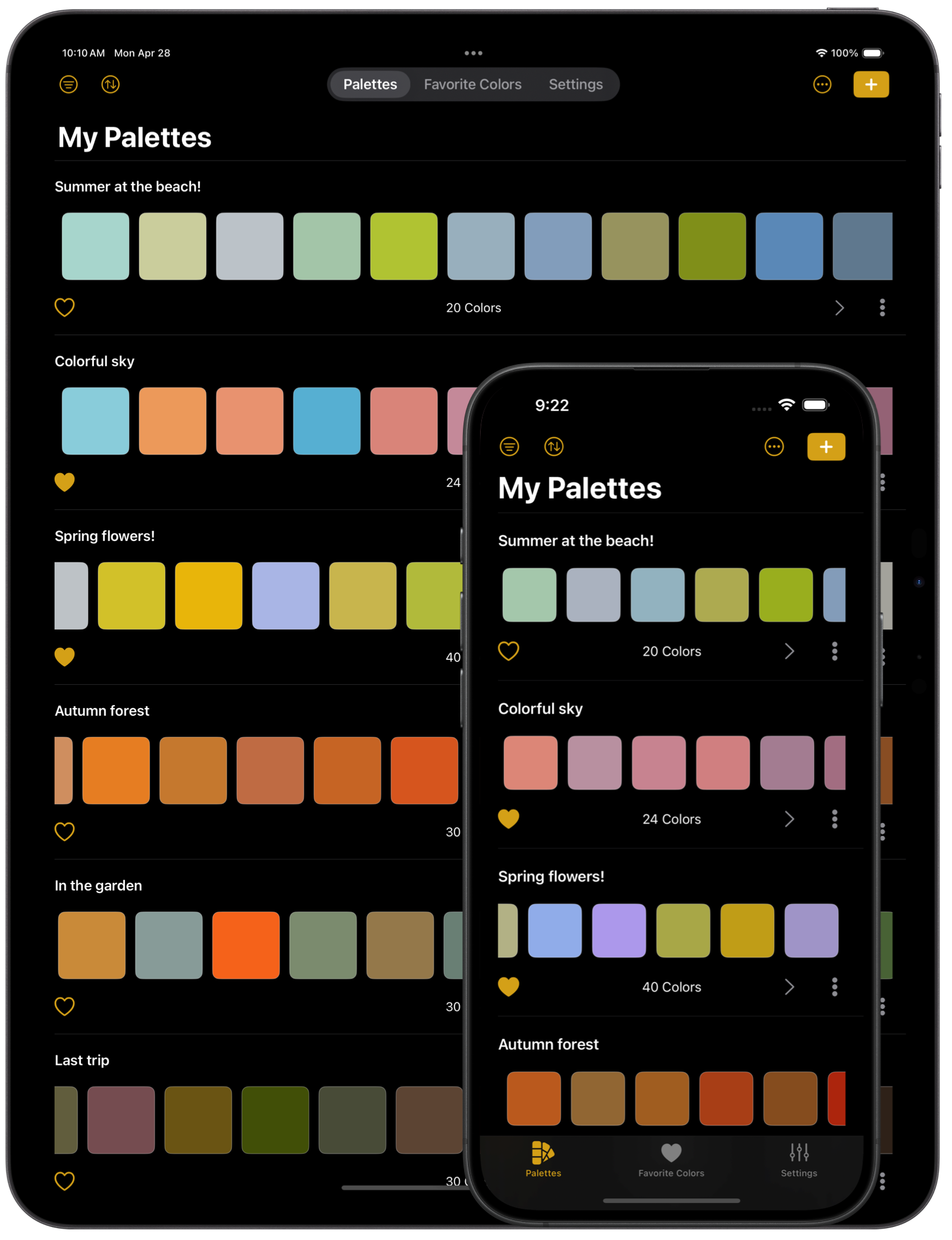
Get a photo, fine-tune the extraction settings, and save the resulting colors.
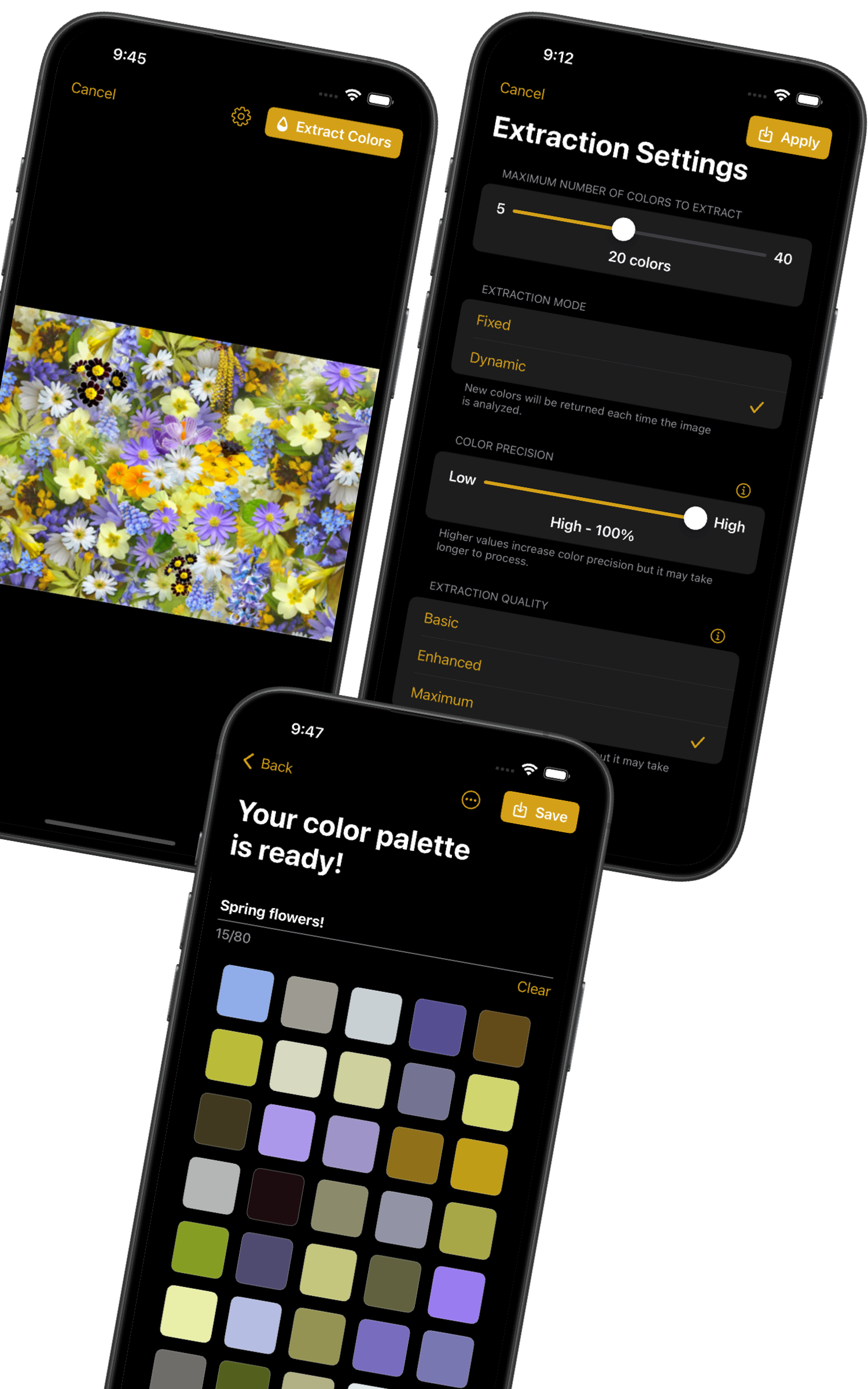
Keep all your color palettes organized and easy to access.

Quickly access and manage all details of your color palettes in one place.

Quickly access detailed information for each color in your palette, take action, or export it however you need.
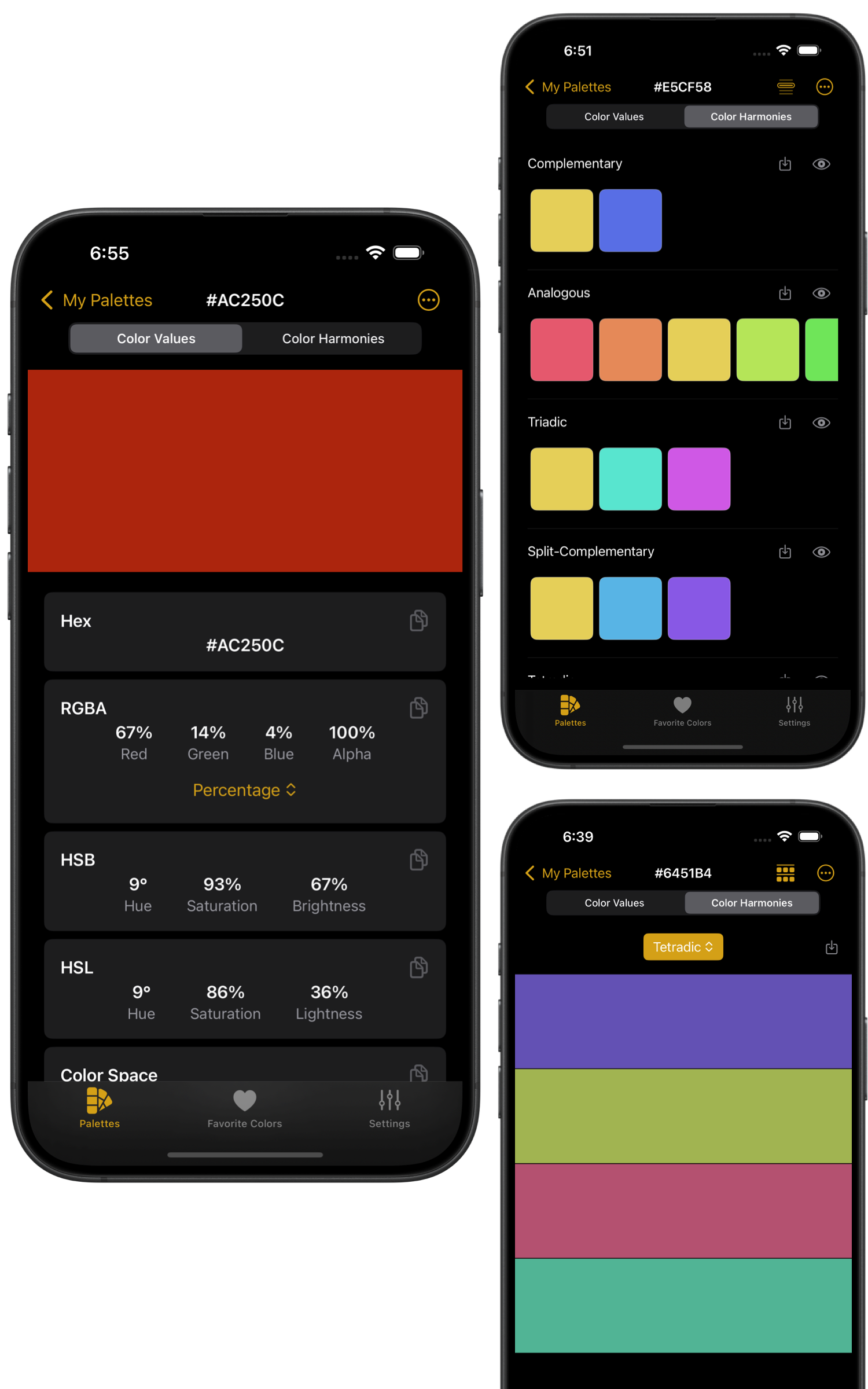
Your personal color picks, available anytime you need them.

Your palettes, colors, and favorites stay updated automatically on all your devices.
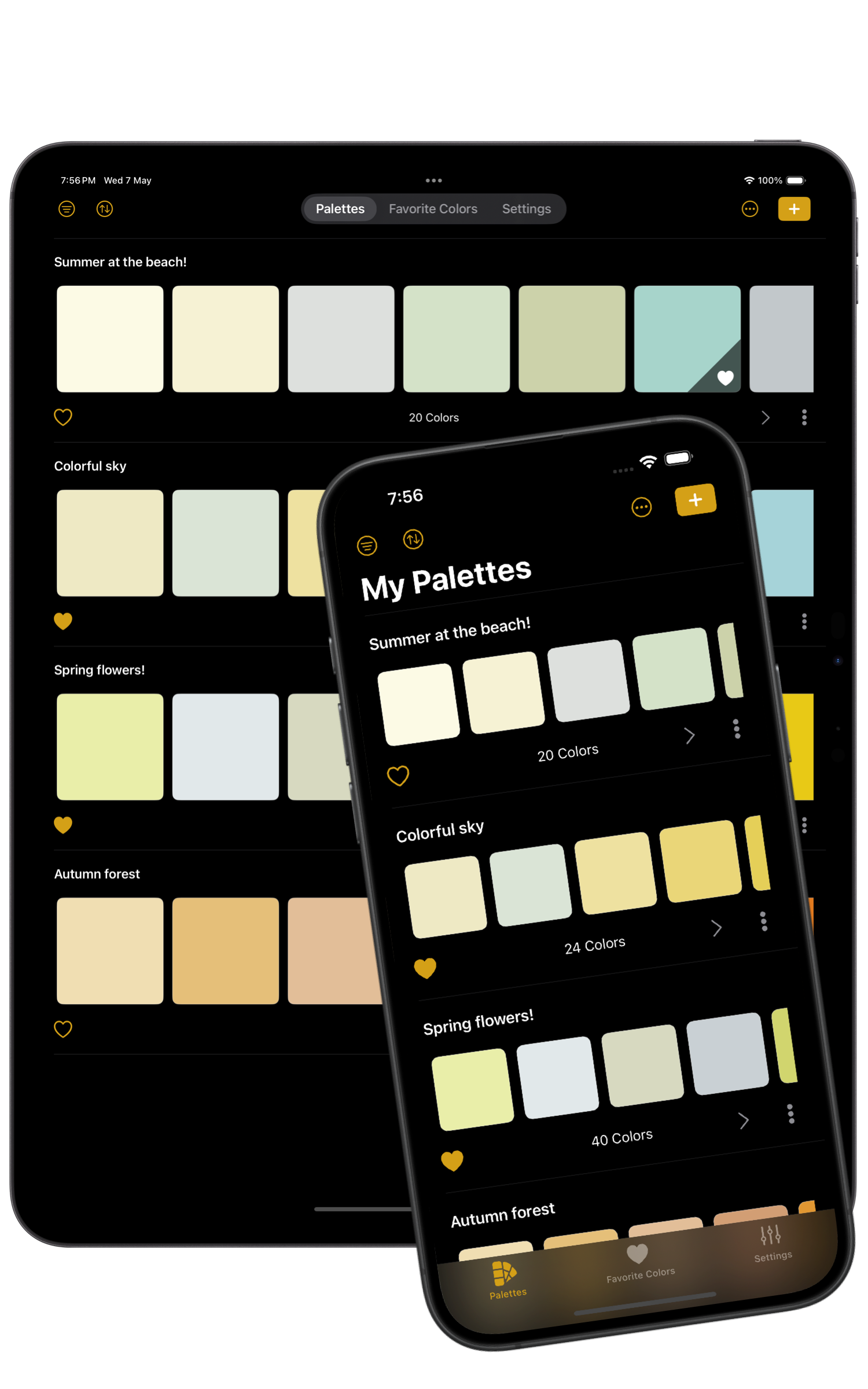
Choose your favorite accent color to personalize the app’s look.
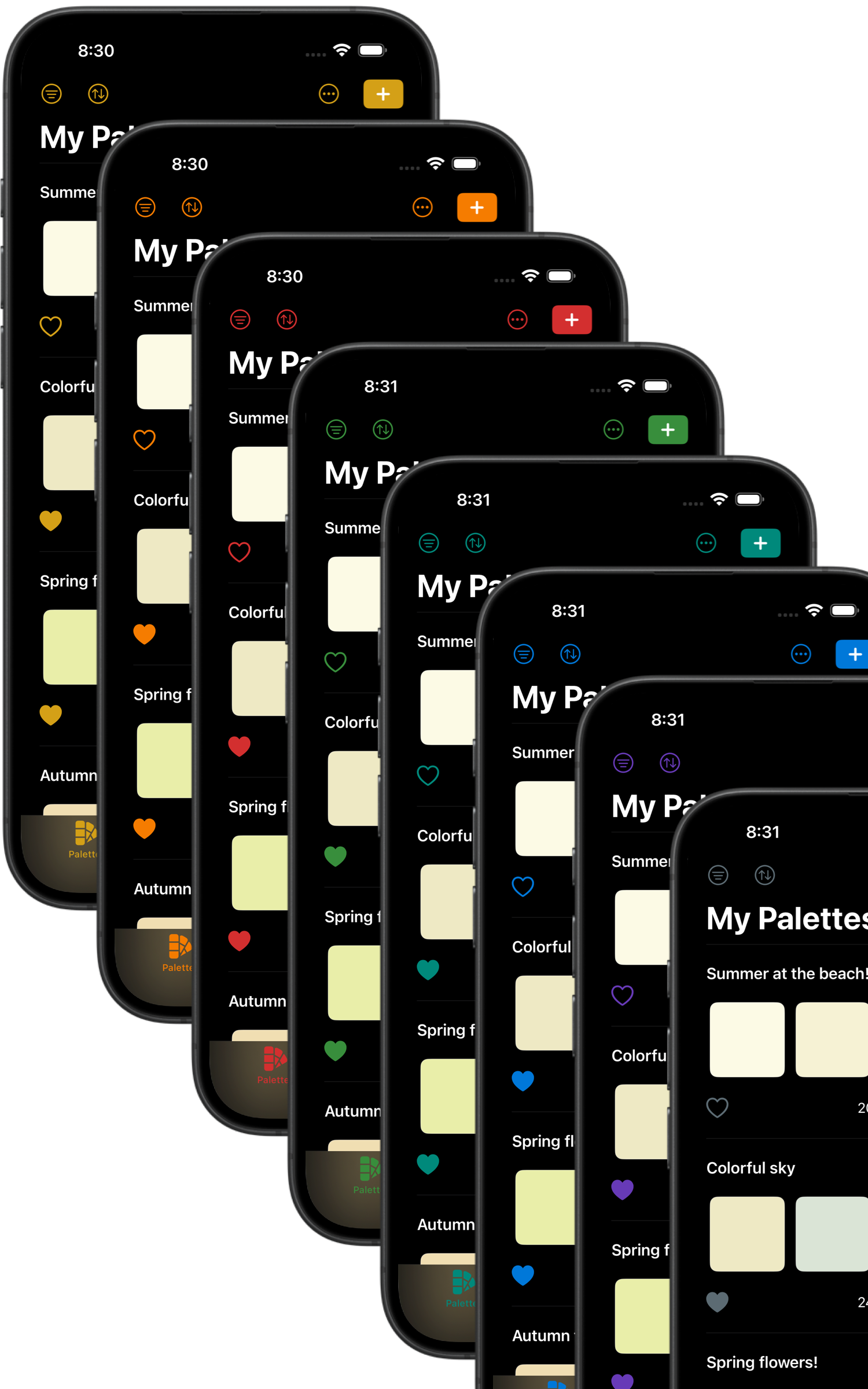
*Certain features are Premium only
PhotoChroma is free to use with generous limits. Unlock Premium anytime to access all features.