toggle
-
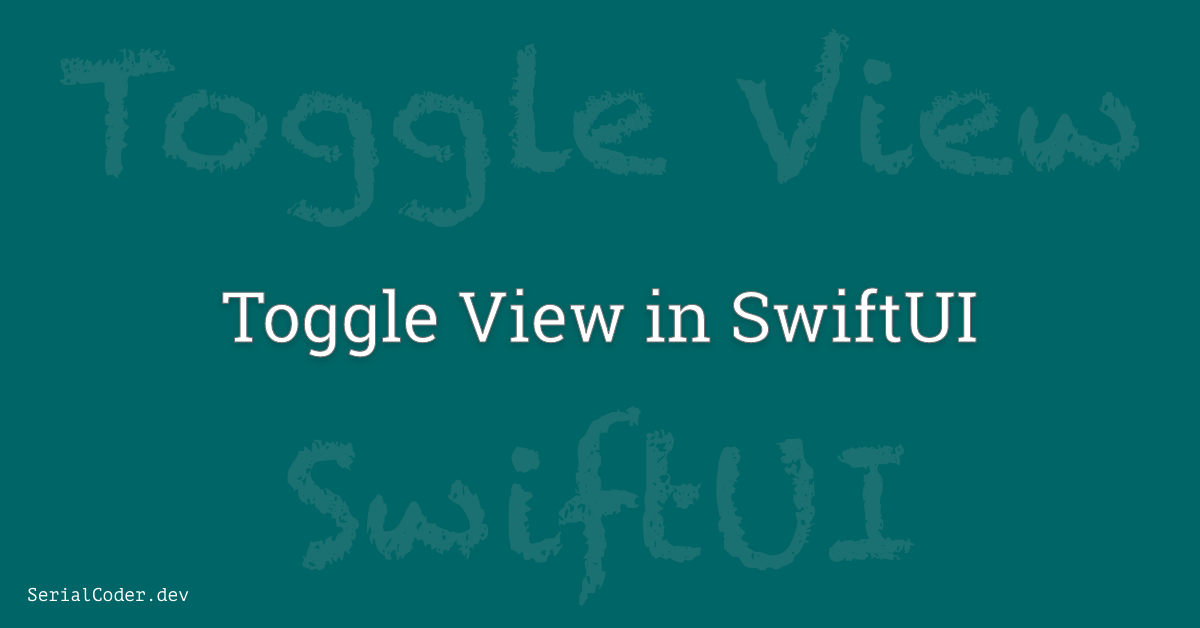
Toggle View in SwiftUI
Learn how to use the toggle view in SwiftUI, and how to create custom styles in order to override the default appearance with unique views.
iOS & macOS app development tutorials and content
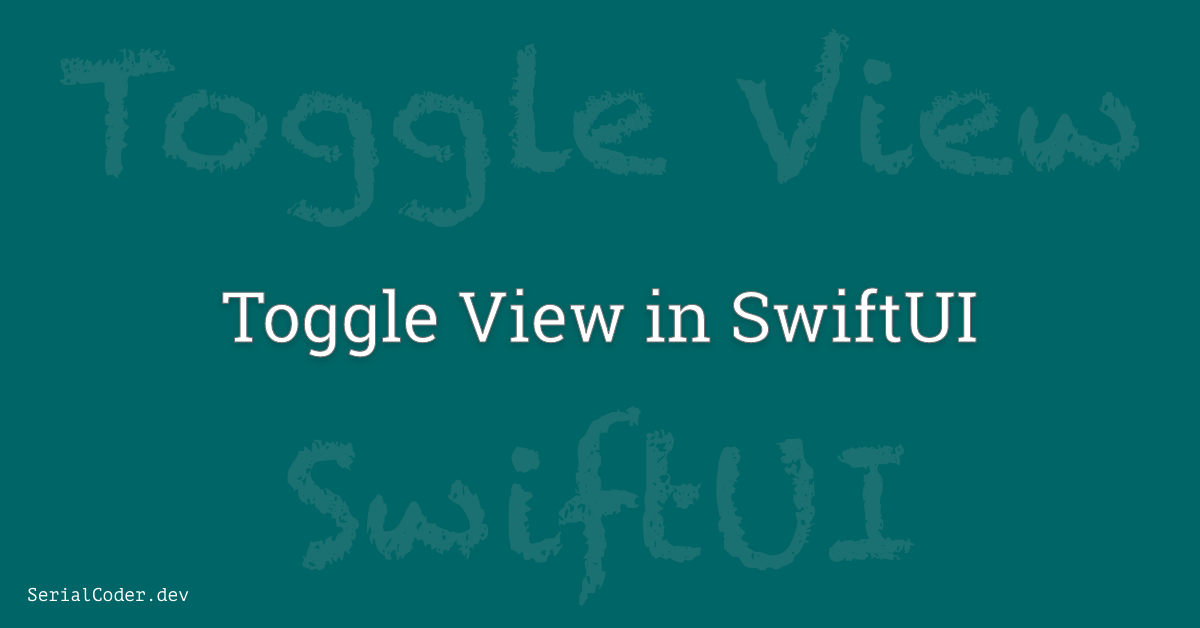
Learn how to use the toggle view in SwiftUI, and how to create custom styles in order to override the default appearance with unique views.