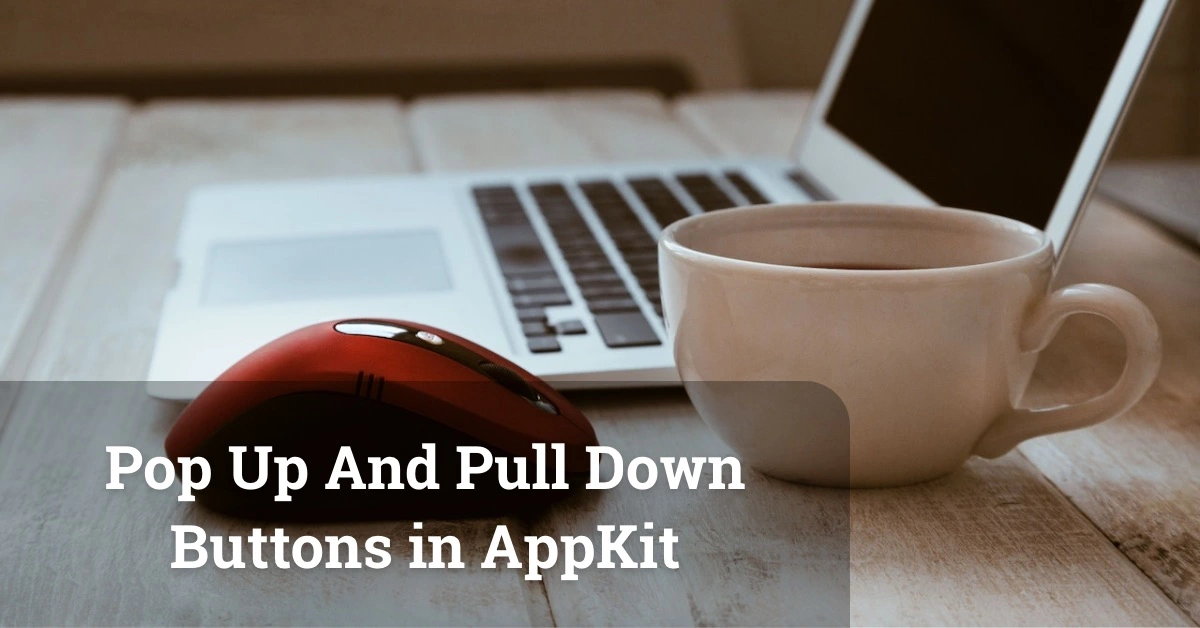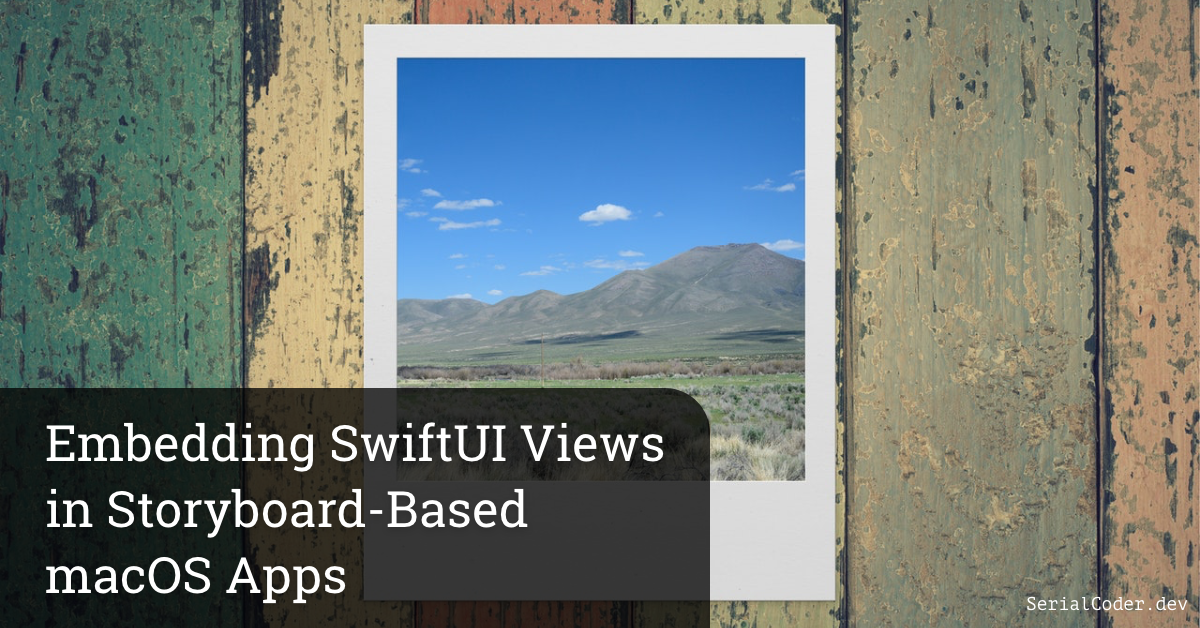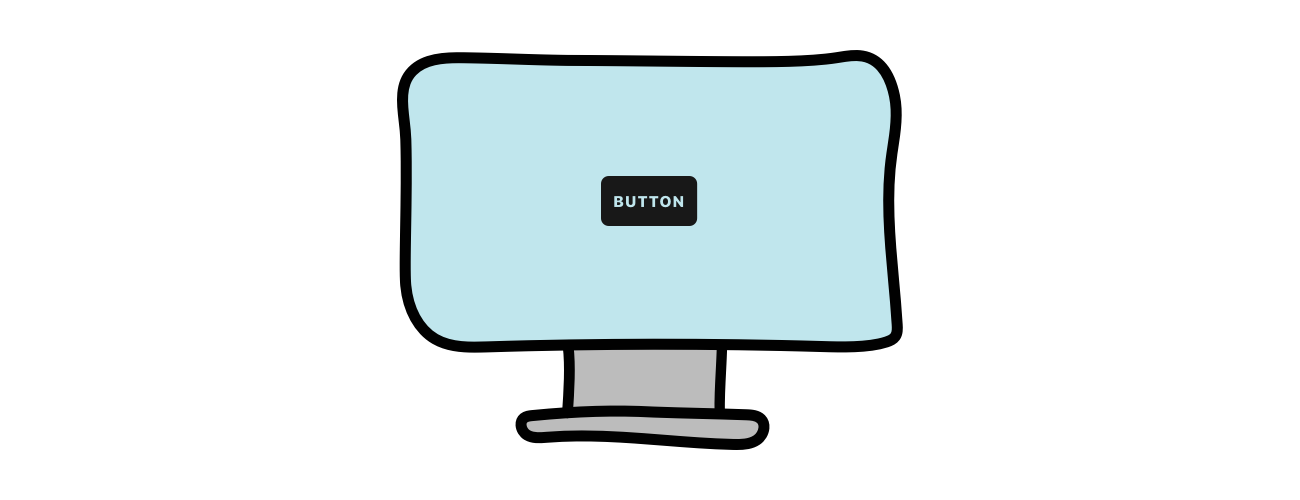macOS Programming
-
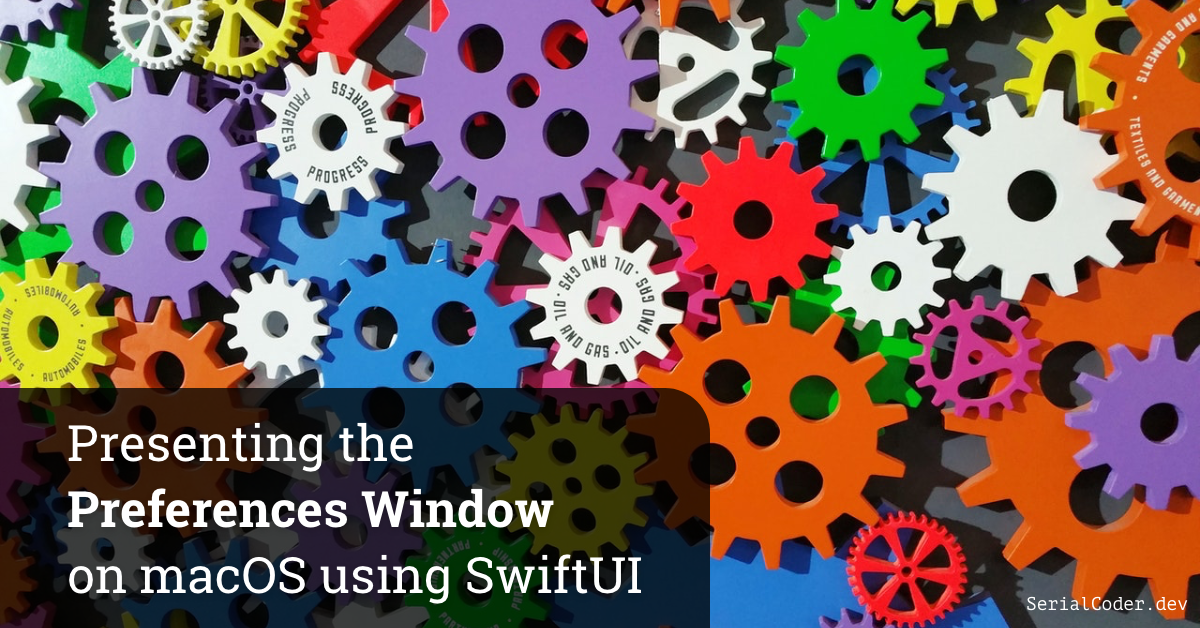
Presenting The Preferences Window On macOS Using SwiftUI
Most macOS apps present a Preferences window to configure settings, and this post demonstrates how to do that in your own apps using SwiftUI.
-
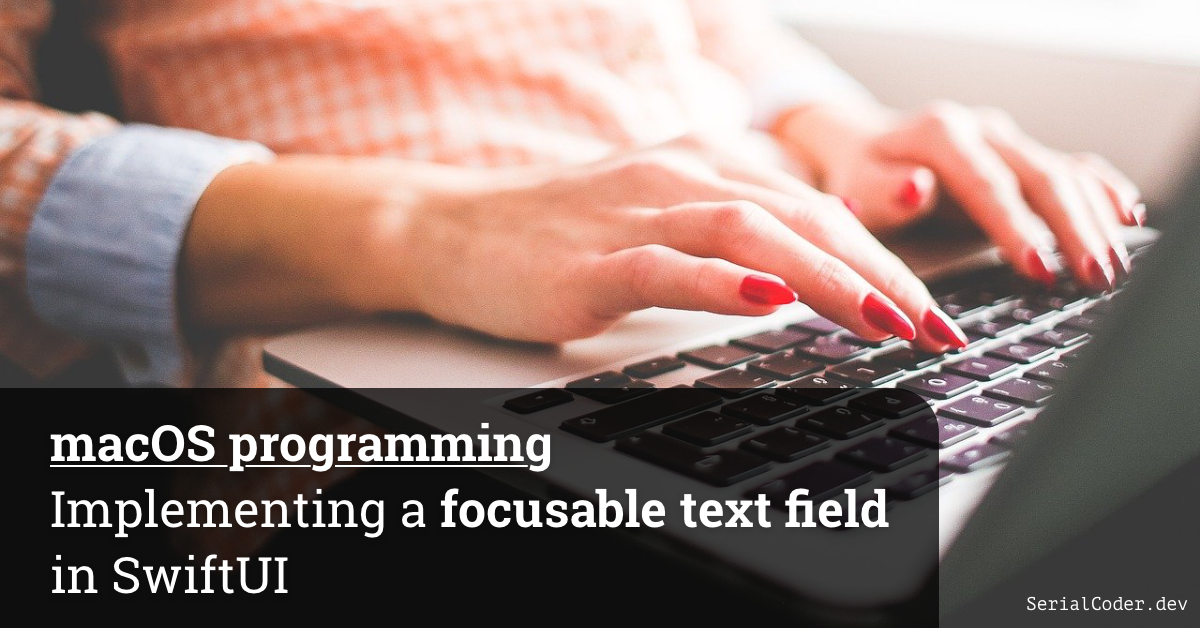
macOS programming: Implementing a focusable text field in SwiftUI
Learn how to create a custom focusable text field for macOS in SwiftUI, and how to move focus among multiple text fields with the Tab key.
-
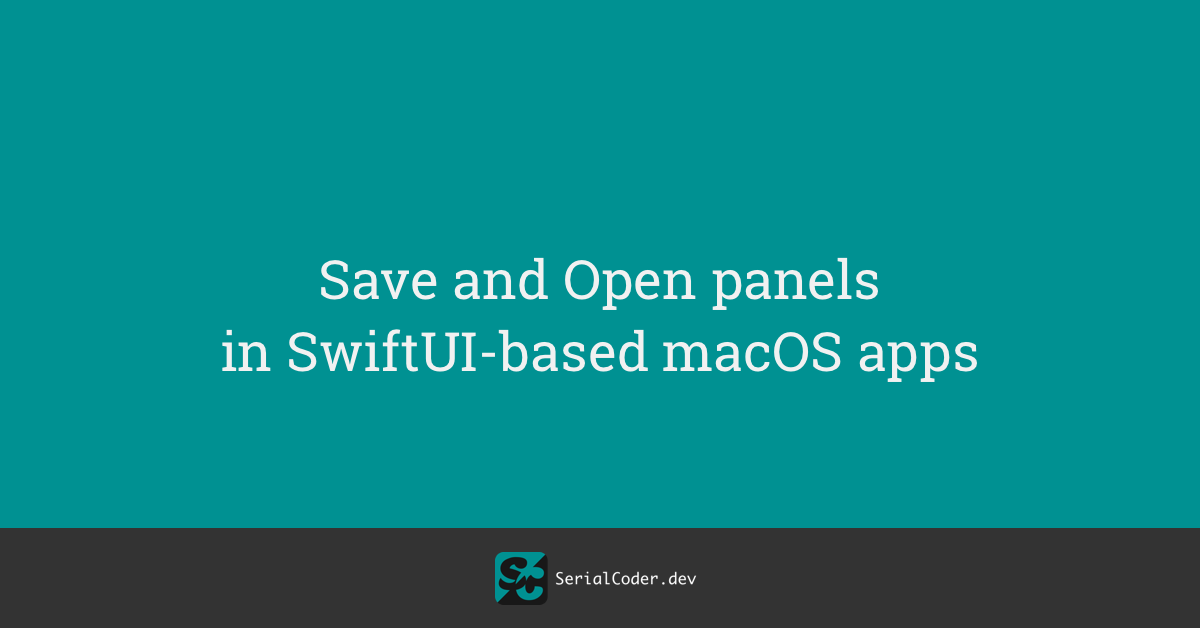
Save And Open Panels In SwiftUI-Based macOS Apps
Presenting save and open panels in SwiftUI based macOS apps is a topic easier than you may think, and this post demonstrates how to do that.
-

Save And Open Panels in macOS Apps
Presenting save and open panels in macOS apps is a quite common task. In this post you will learn how to integrate them in your own projects.