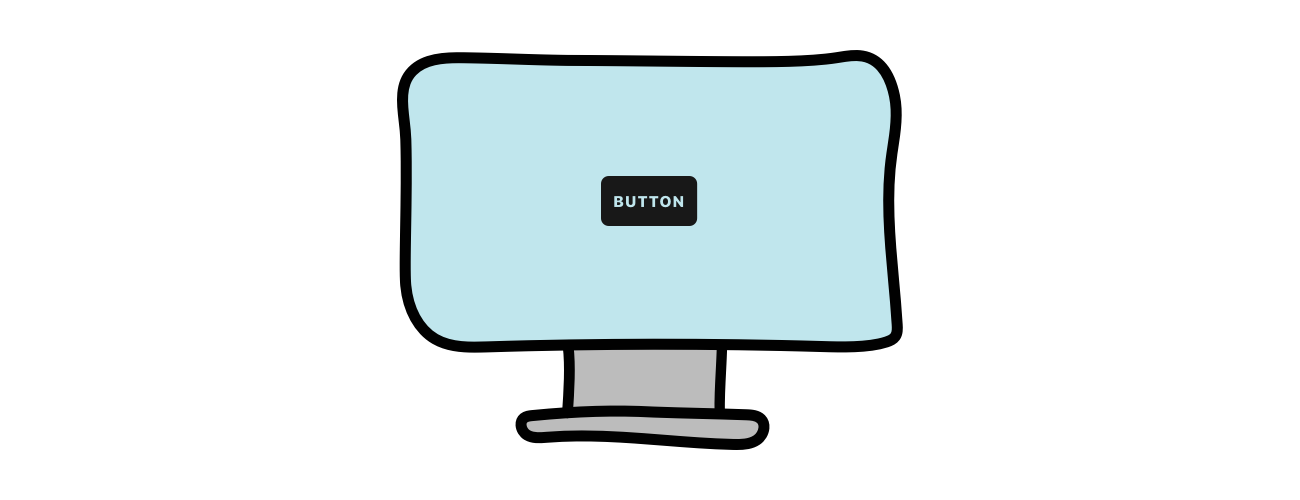macOS
-
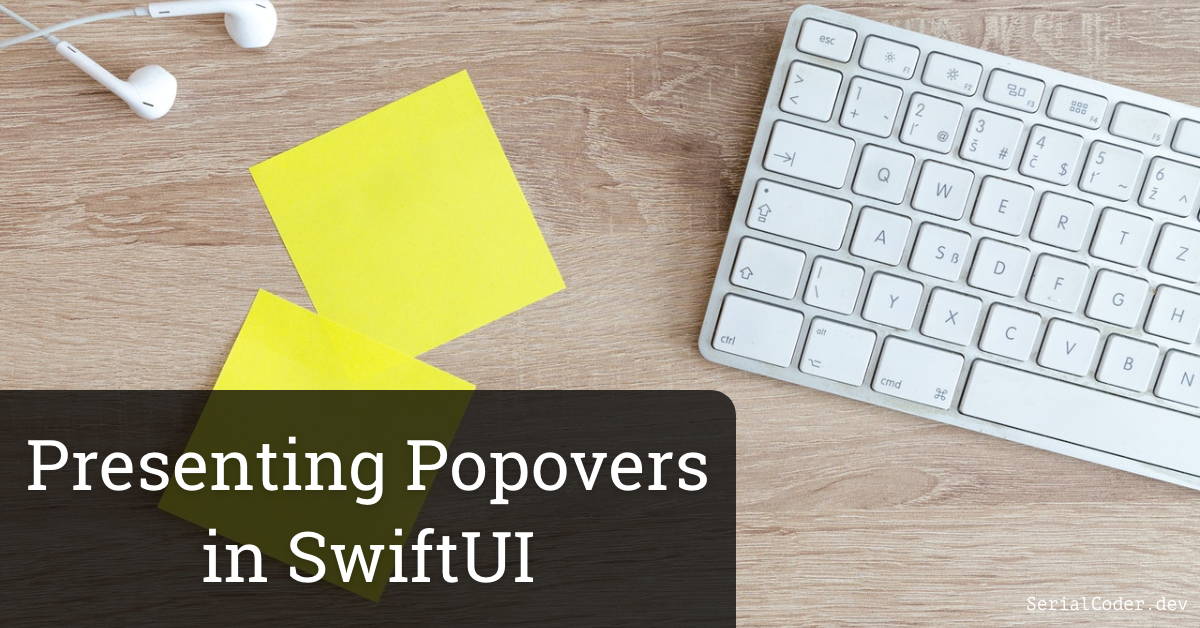
Presenting Popovers in SwiftUI
Find out in this quick post how to present a popover in SwiftUI, what’s important to remember, and what you should be expecting from it.
-
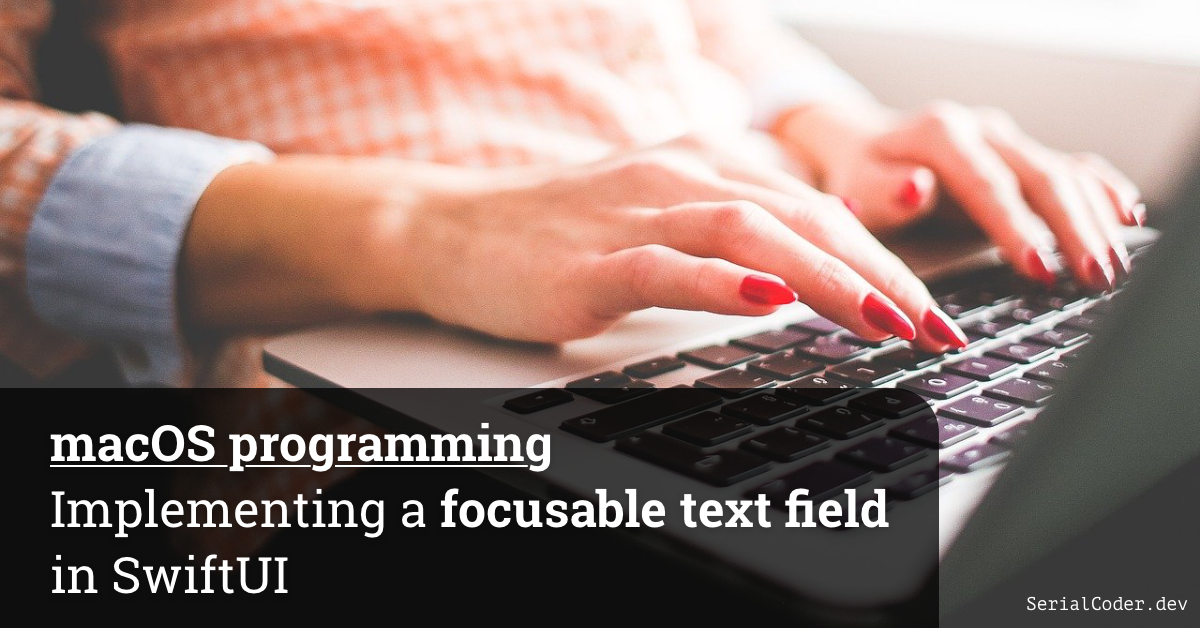
macOS programming: Implementing a focusable text field in SwiftUI
Learn how to create a custom focusable text field for macOS in SwiftUI, and how to move focus among multiple text fields with the Tab key.
-
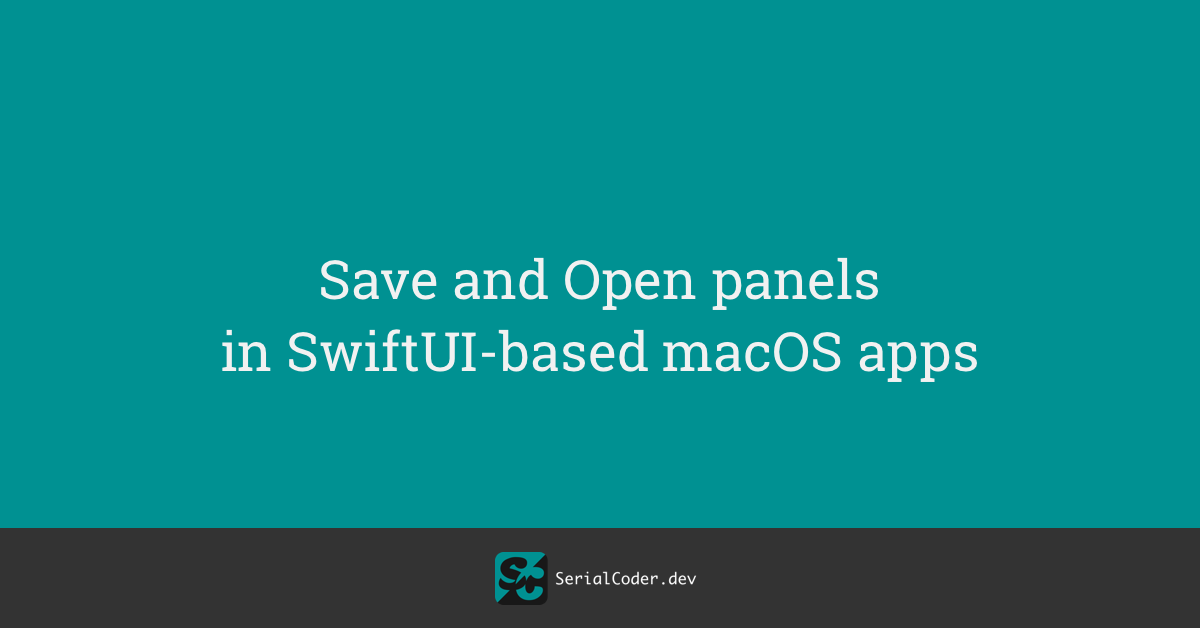
Save And Open Panels In SwiftUI-Based macOS Apps
Presenting save and open panels in SwiftUI based macOS apps is a topic easier than you may think, and this post demonstrates how to do that.
-

Save And Open Panels in macOS Apps
Presenting save and open panels in macOS apps is a quite common task. In this post you will learn how to integrate them in your own projects.
-
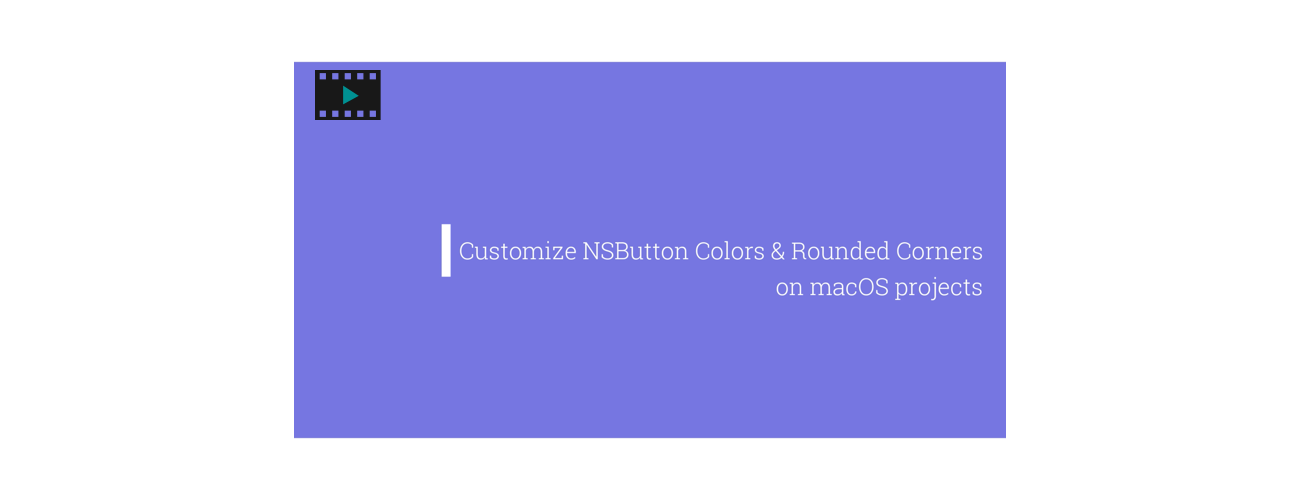
Video Tutorial: Customize NSButton Colors And Rounded Corners On macOS Projects
Learn in this short macOS programming video how to apply custom colors and rounded corners to NSButtons, and all that through Interface Builder!
-
A Step by Step Guide on how to Create a XCFramework and Distribute it as a Swift package
Learn in this post how to create a binary framework using the new XCFramework format, and then how to distribute it as a Swift package.
-
Fetching Remote Images in Swift – A Technique
Read about a technique that will let you fetch remote images in Swift based projects, and implement a component that will be doing all the heavy lifting behind the scenes. Go through this post and get rid of tedious image fetching and handling tasks forever.
-
macOS Tutorial: Developing a Document based App
When talking about macOS apps, then document-based apps consist of a category on their own! Learn how to build one from scratch, and meet the most important aspects about that special category of apps.
-
Implementing Drag And Drop Operations Using NSPasteboard on macOS
Performing drag-and-drop operations is a must-know topic for each developer making apps on macOS. Learn how to do so in this macOS programming tutorial.