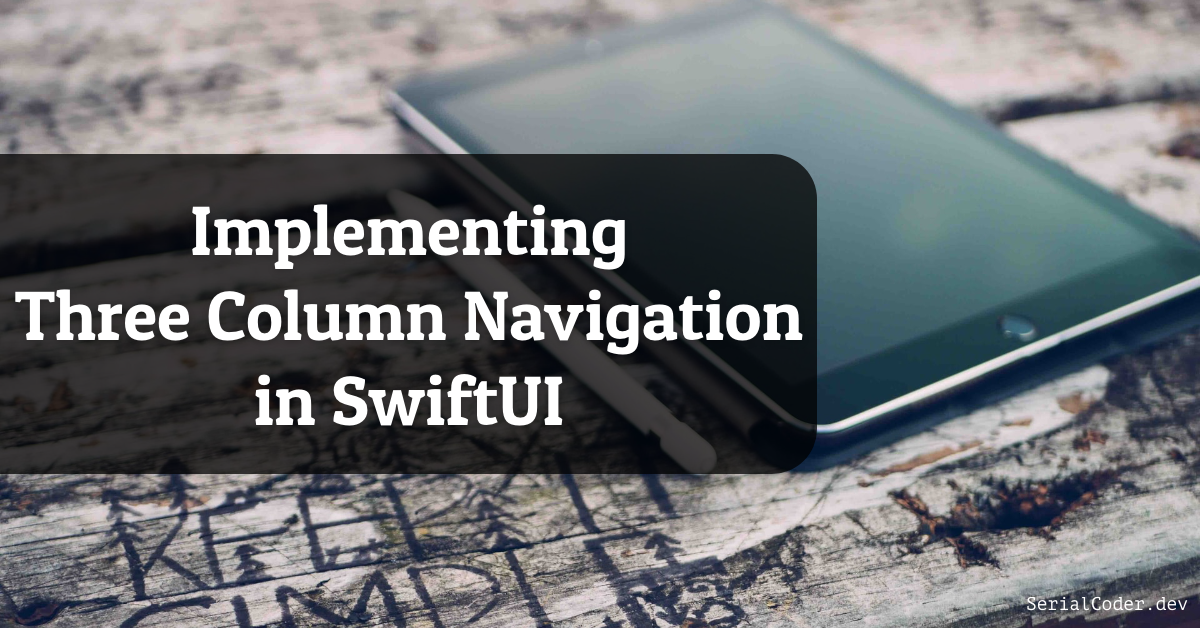swiftUI
-
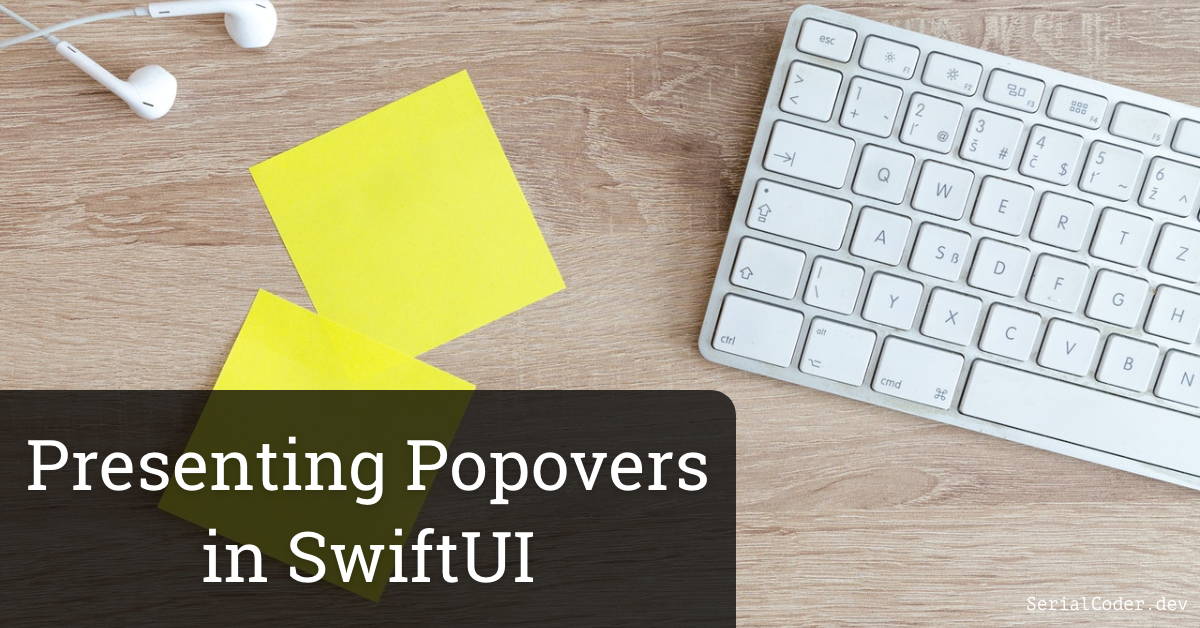
Presenting Popovers in SwiftUI
Find out in this quick post how to present a popover in SwiftUI, what’s important to remember, and what you should be expecting from it.
-

The Redacted View Modifier in SwiftUI
Read about the redacted view modifier in SwiftUI and how to show placeholders while fetching data or displaying sensitive information.
-
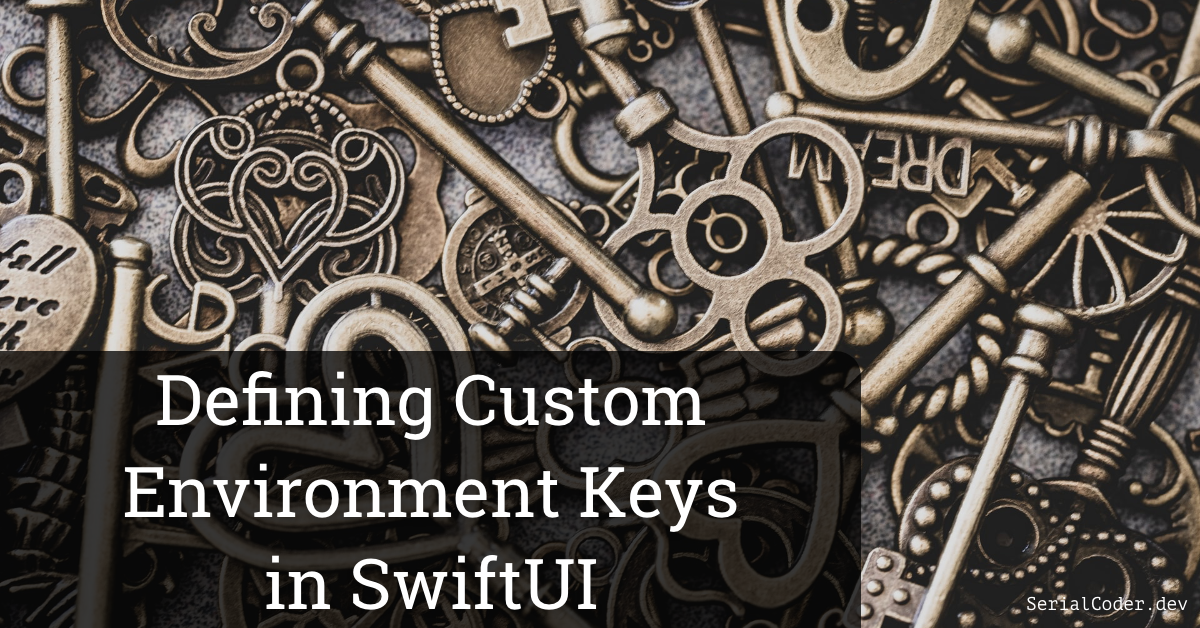
Defining Custom Environment Keys in SwiftUI
Read in this post how to define custom keys in the SwiftUI environment and have values globally accessible throughout the view hierarchy.
-
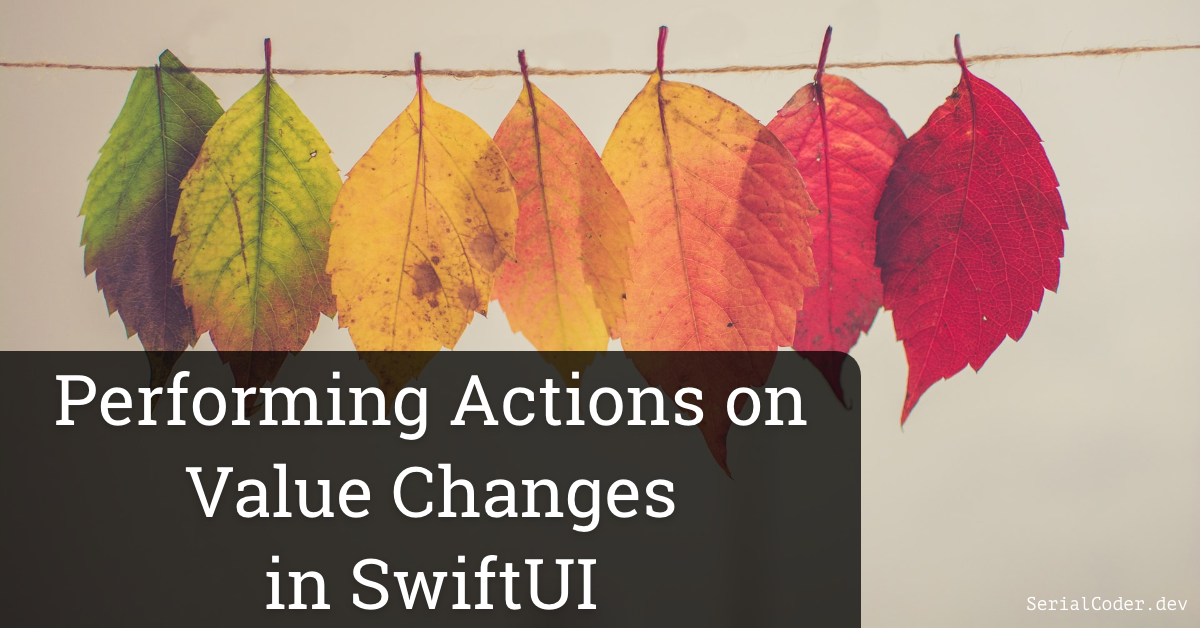
Performing Actions On Value Changes In SwiftUI
Read how to observe value changes and trigger additional actions when these happen with the onChange(_:) view modifier in SwiftUI.
-

Using the @AppStorage Property Wrapper in SwiftUI
Find out in this post about the @AppStorage property wrapper. The modern way to write to user defaults and read from it in SwiftUI based apps.
-
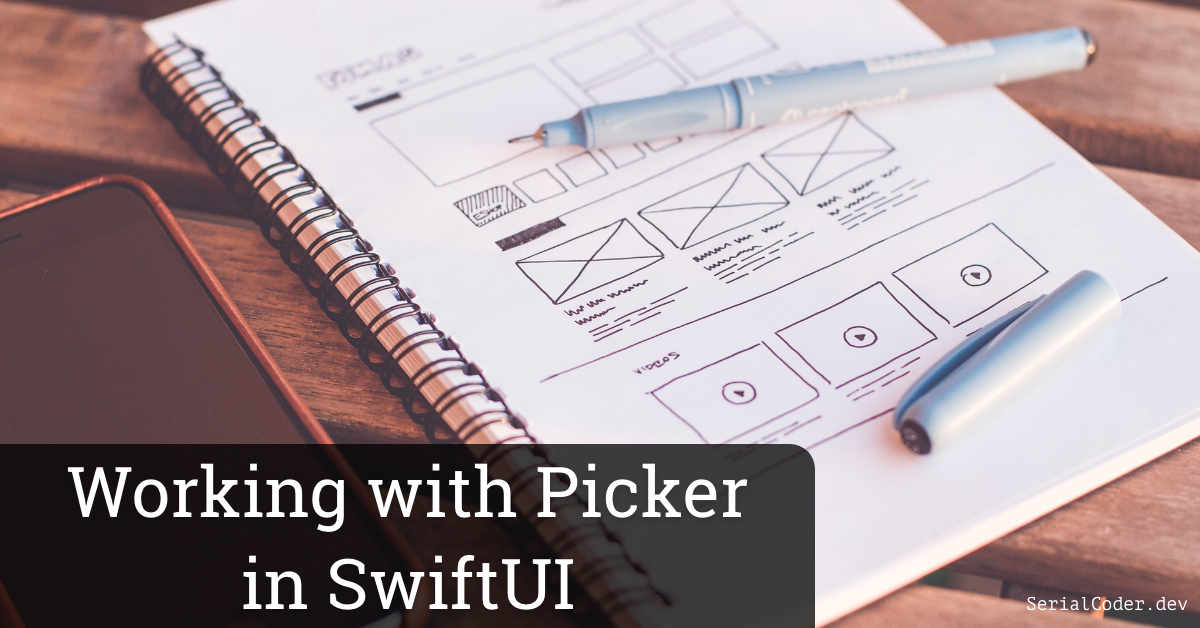
Working with Picker in SwiftUI
Read about the Picker view in SwiftUI. Learn how to present options that users can choose from, how to customize the picker, and more.
-

Presenting a Color Picker in SwiftUI
Meet the color picker view provided natively in SwiftUI since iOS 14. Learn how to integrate it and find out what features it offers to users.