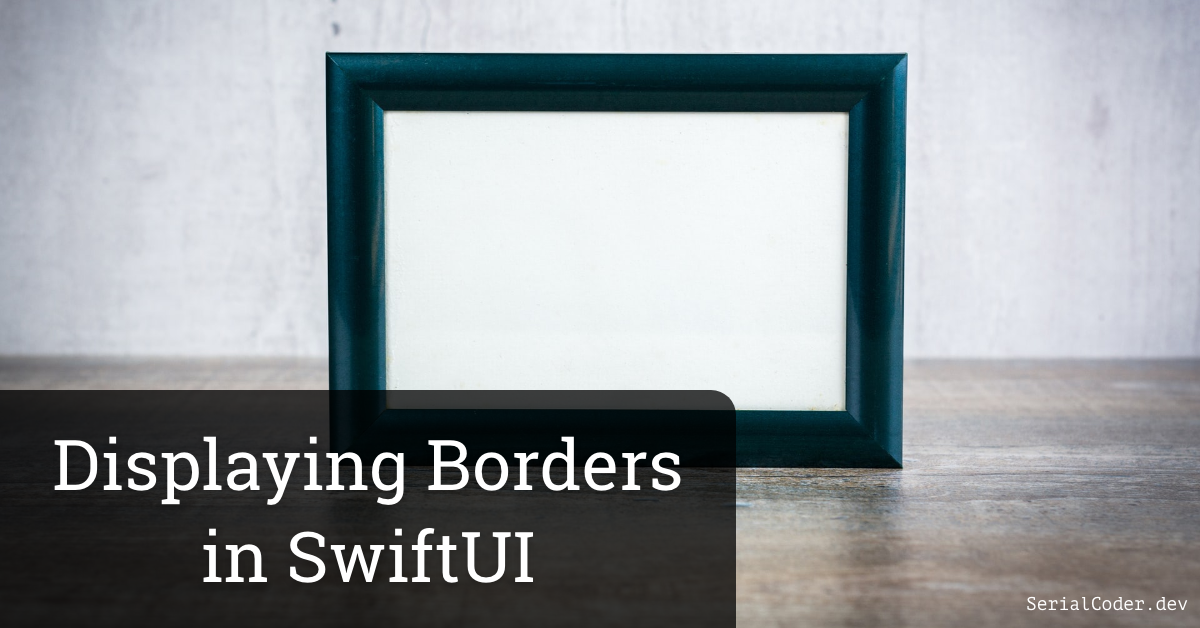-
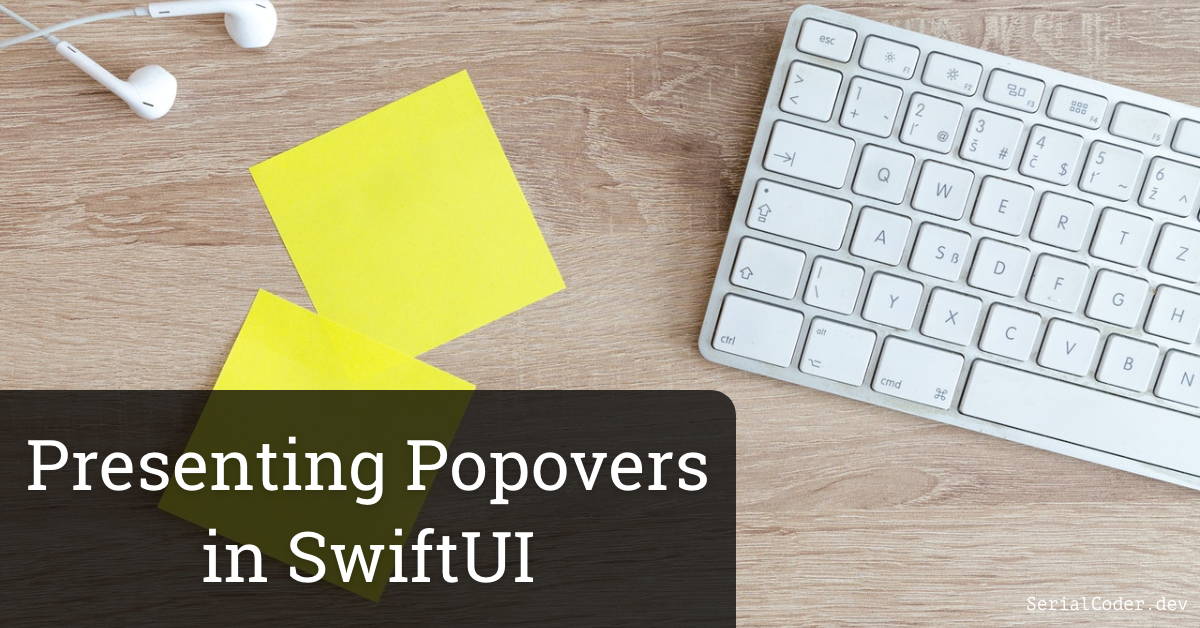
Presenting Popovers in SwiftUI
Find out in this quick post how to present a popover in SwiftUI, what’s important to remember, and what you should be expecting from it.
-

The Defer Statement in Swift
Find out in this post what the Defer statement is in Swift and how to use it in order to perform clean up actions in code blocks effectively.
-

The Redacted View Modifier in SwiftUI
Read about the redacted view modifier in SwiftUI and how to show placeholders while fetching data or displaying sensitive information.
-
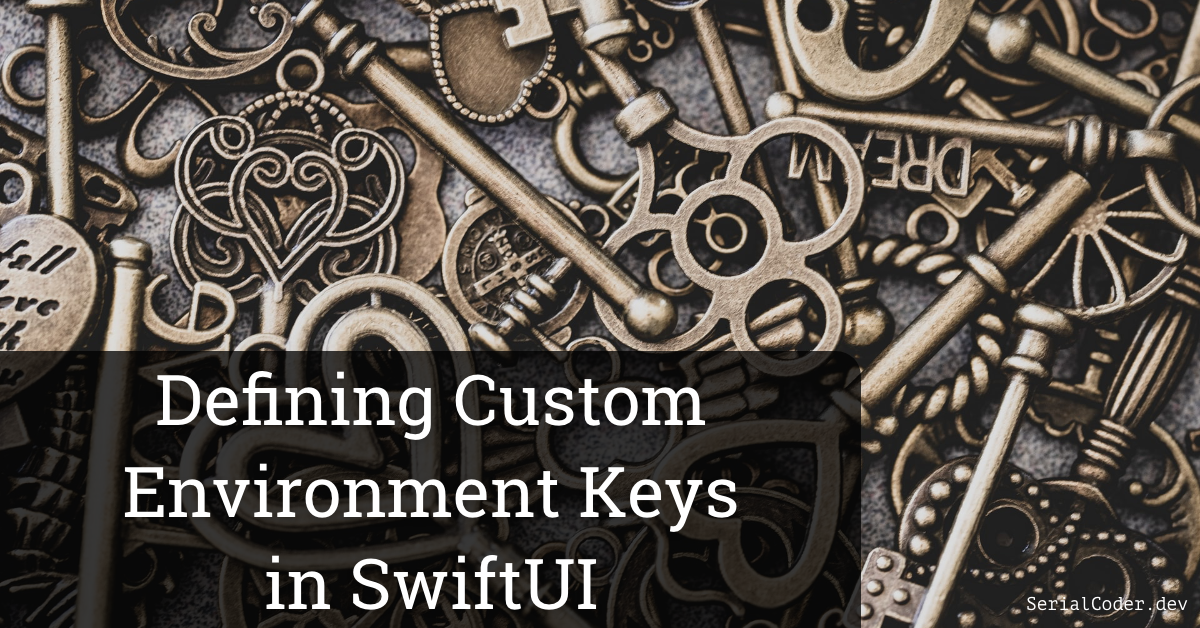
Defining Custom Environment Keys in SwiftUI
Read in this post how to define custom keys in the SwiftUI environment and have values globally accessible throughout the view hierarchy.
-
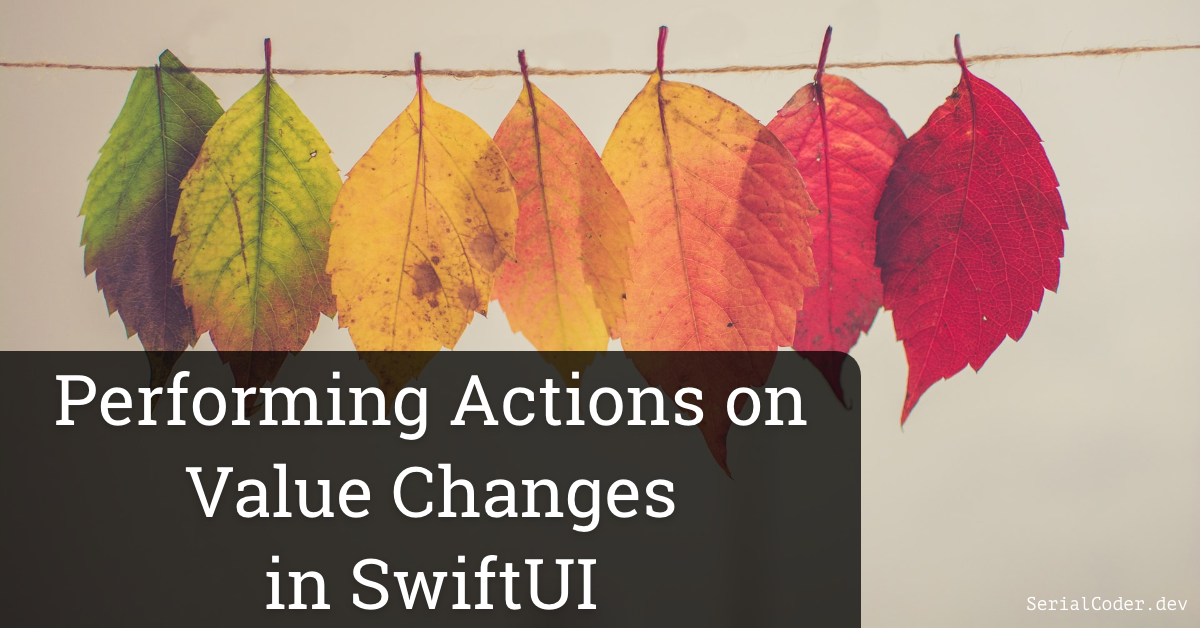
Performing Actions On Value Changes In SwiftUI
Read how to observe value changes and trigger additional actions when these happen with the onChange(_:) view modifier in SwiftUI.
-

Using the @AppStorage Property Wrapper in SwiftUI
Find out in this post about the @AppStorage property wrapper. The modern way to write to user defaults and read from it in SwiftUI based apps.
-
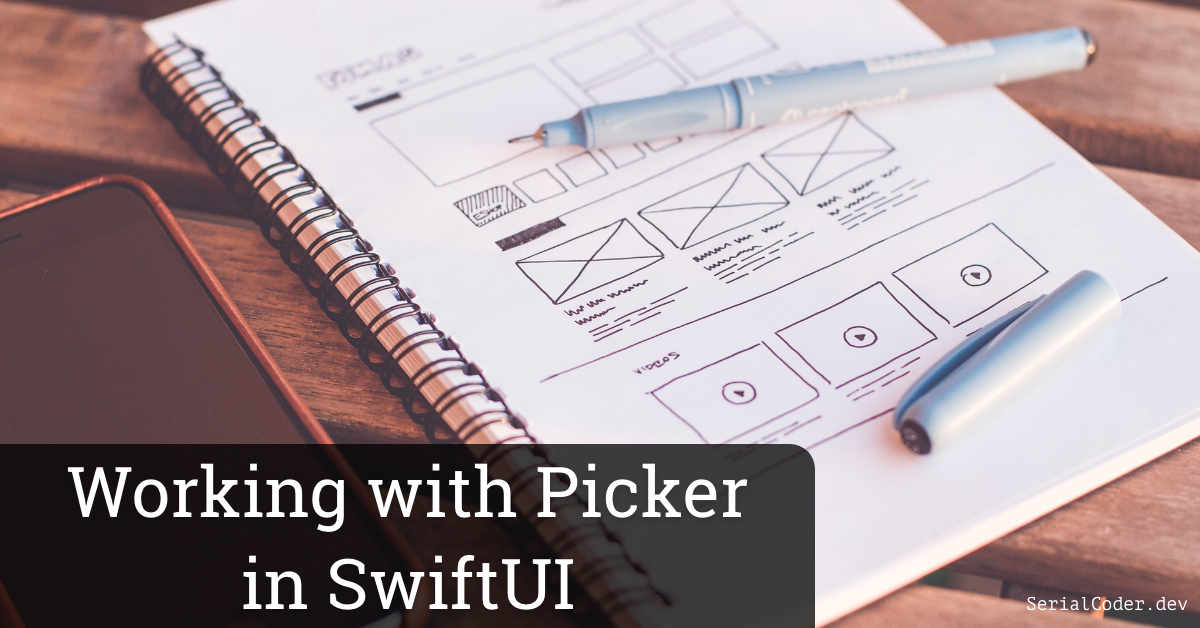
Working with Picker in SwiftUI
Read about the Picker view in SwiftUI. Learn how to present options that users can choose from, how to customize the picker, and more.
-
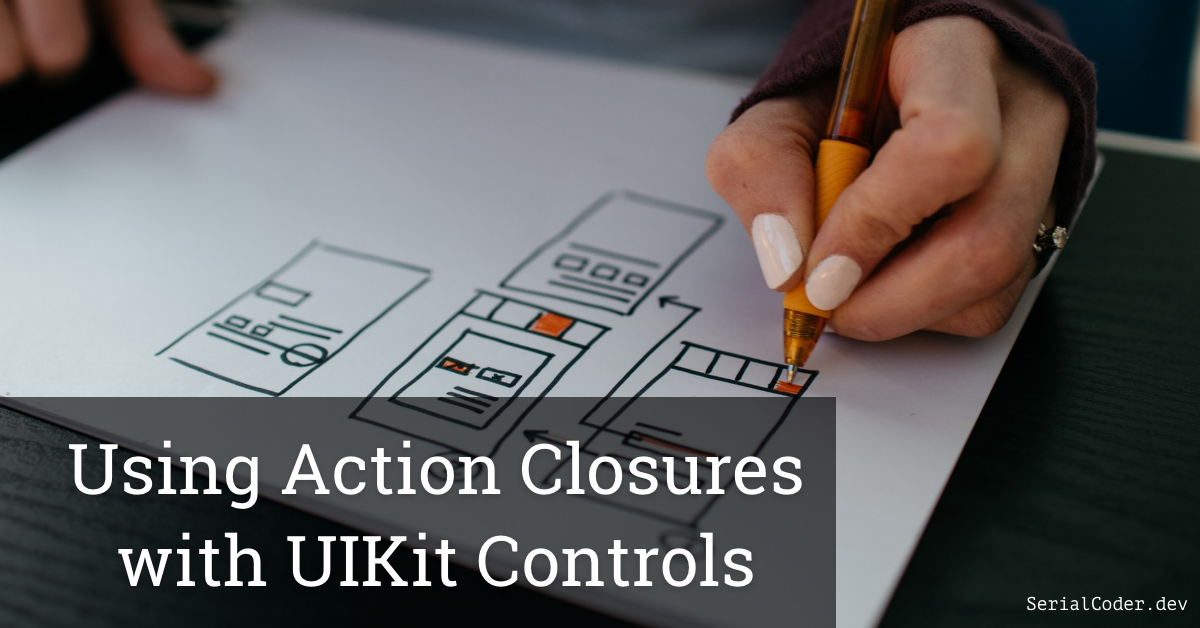
Using Action Closures with UIKit Controls
Explore how to use action closures with UIKit controls, the new alternative of the old good target-action pattern available since iOS 14.