swiftUI
-
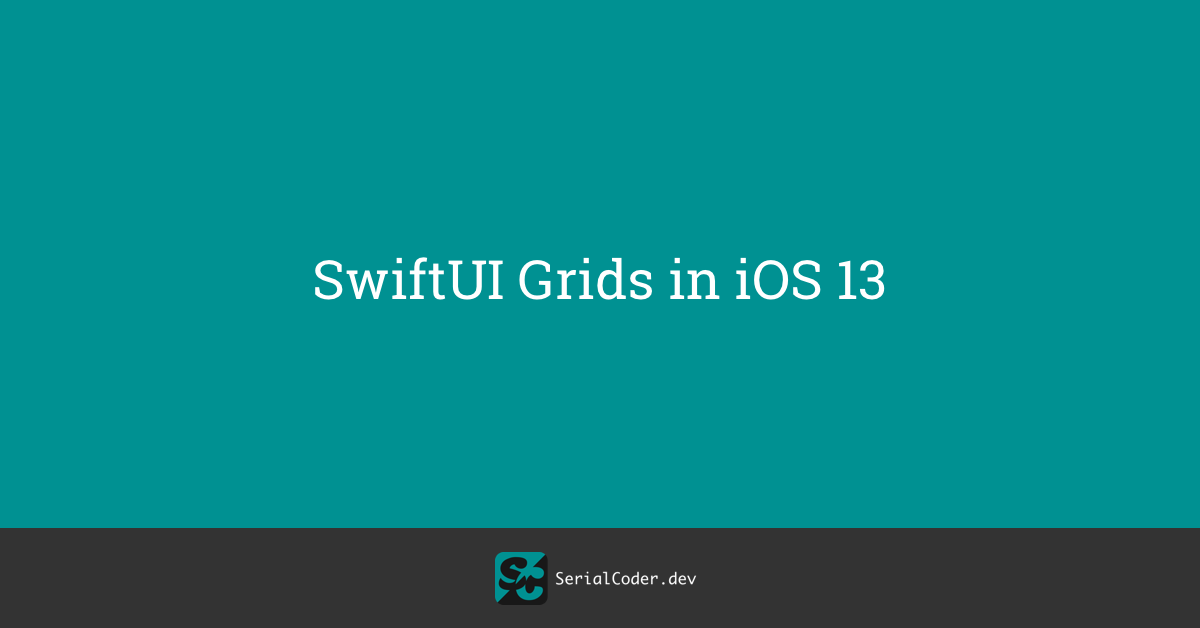
SwiftUI Grids in iOS 13
Read how to create a collection view that will be working in iOS 13 using SwiftUI, without using the tools available to make grids in iOS 14+.
-
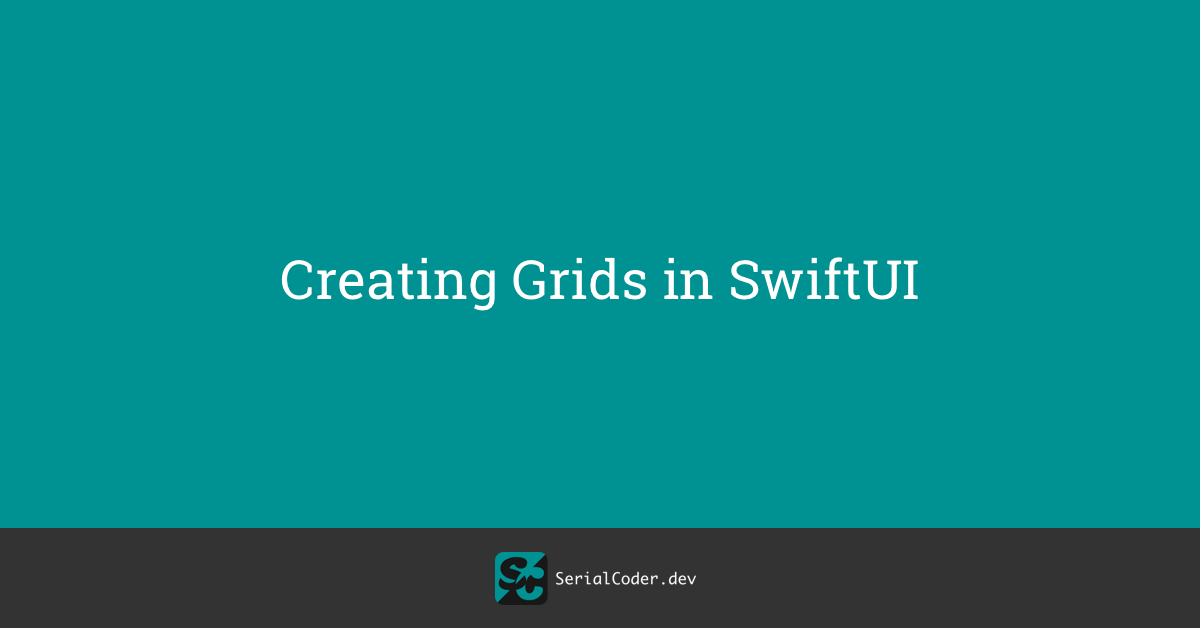
Creating Grids in SwiftUI
Read and learn in this post how to create vertical and horizontal grids in SwiftUI, as well as how to combine them for great visual results.
-

Drop Shadow in SwiftUI
Read about how to drop shadow on any view in SwiftUI, and discover a couple of practical and useful tricks when applying shadows to buttons.
-
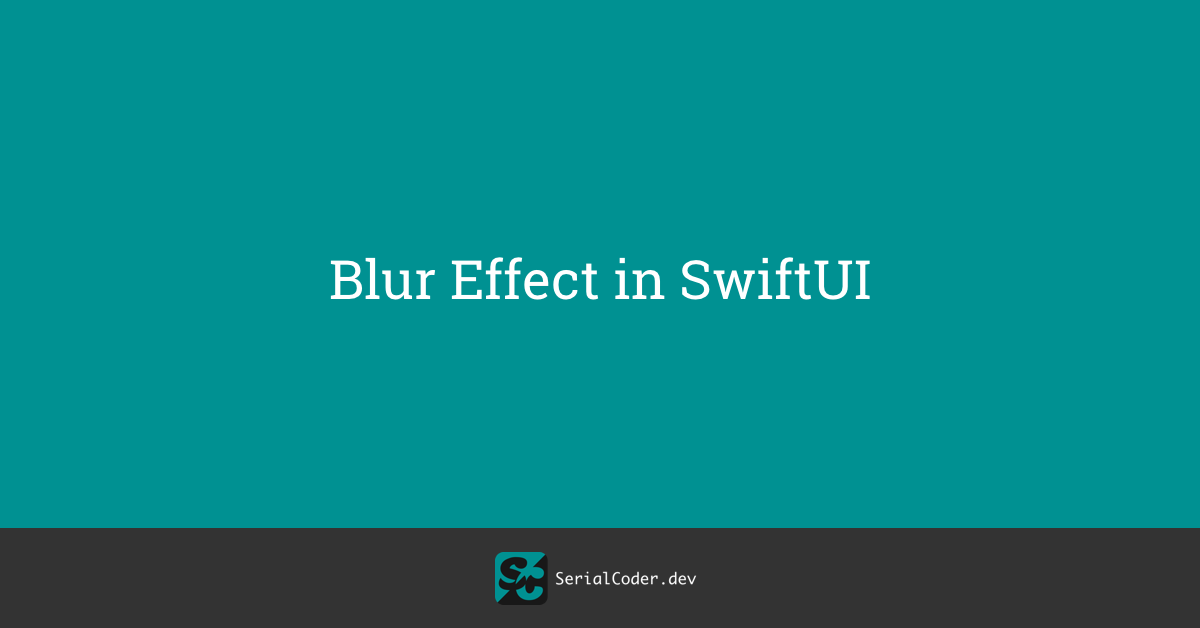
Blur Effect in SwiftUI
Applying blur effect in SwiftUI is a super-easy task, and this post showcases how to do so, as well as how to change blur amount on the fly.
-
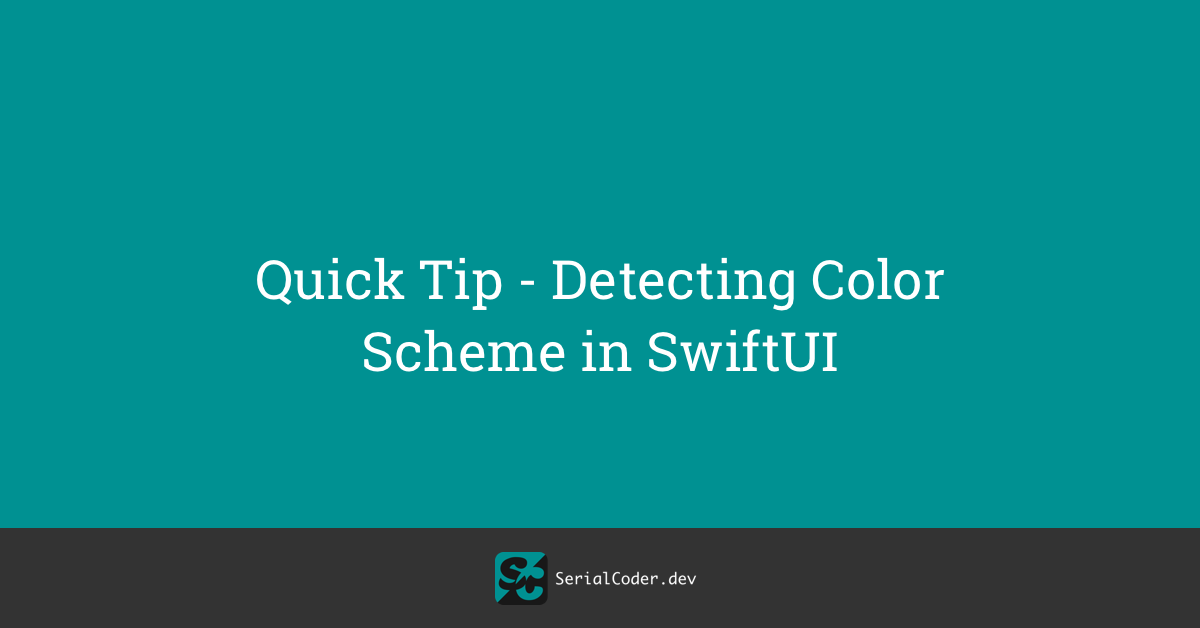
Quick Tip – Detecting Color Scheme in SwiftUI
Light or dark mode? Learn how to detect the current color scheme in SwiftUI and update your interface accordingly when necessary.
-
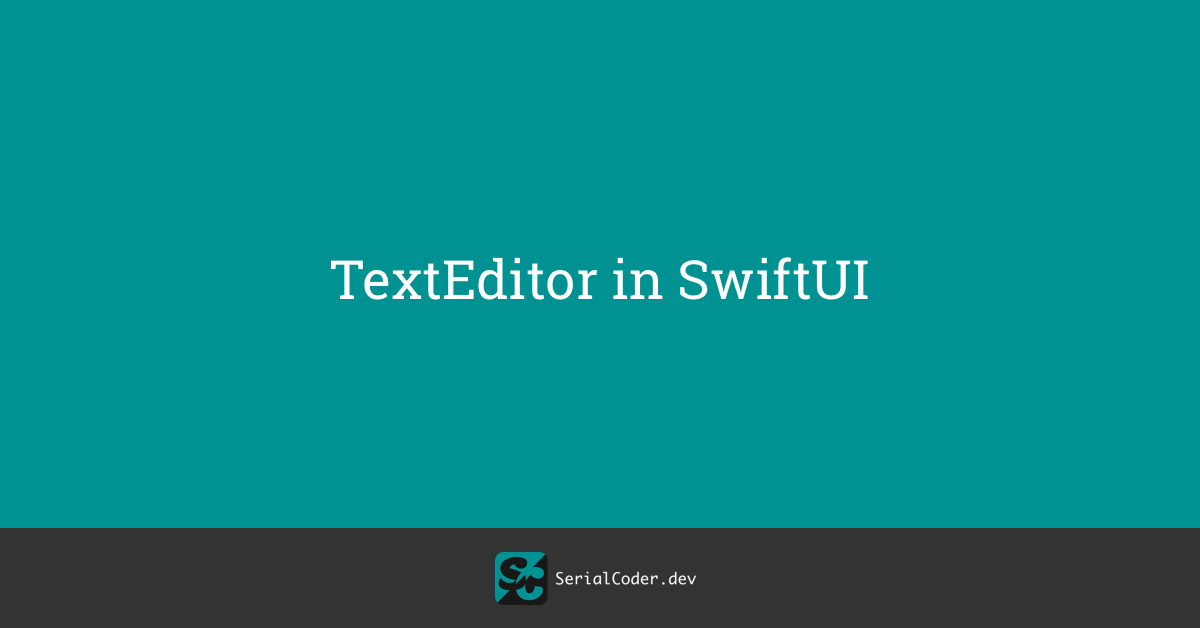
TextEditor in SwiftUI
Starting in iOS 14, SwiftUI provides its own text view called TextEditor. Find out how to use it and get around specific peculiarities easily.
-
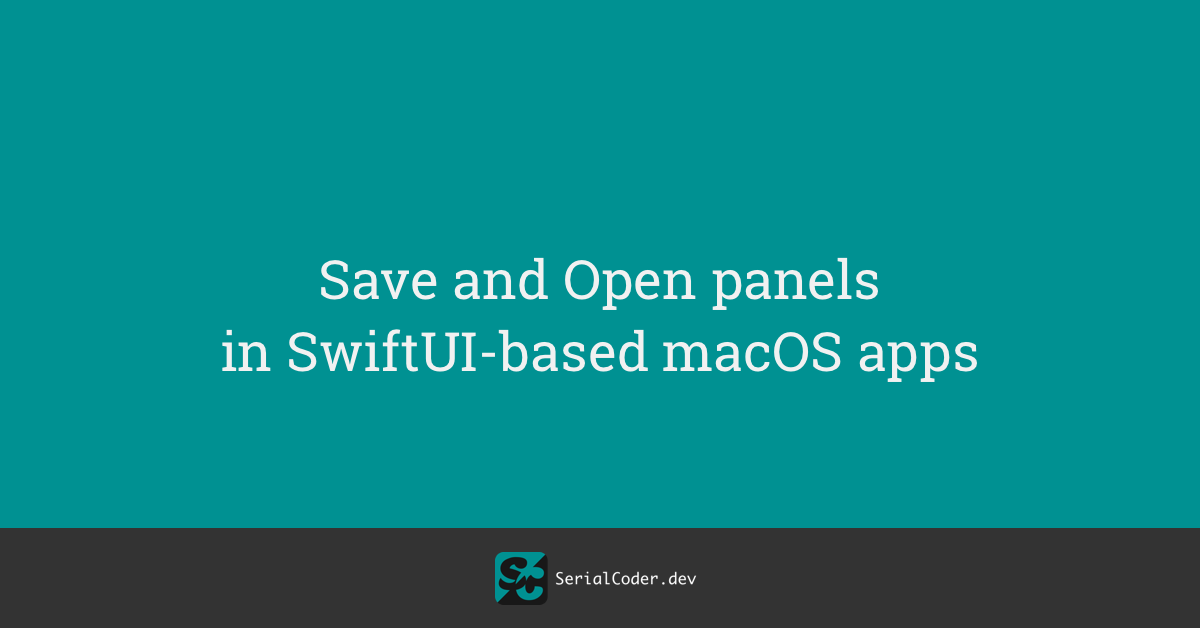
Save And Open Panels In SwiftUI-Based macOS Apps
Presenting save and open panels in SwiftUI based macOS apps is a topic easier than you may think, and this post demonstrates how to do that.

